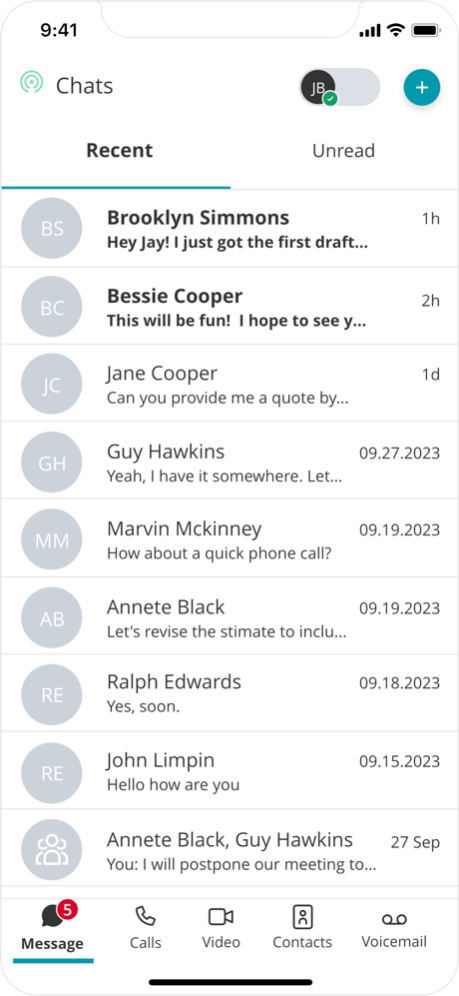b-hive Mobile 24.06.02
Continue to app
Free Version
Publisher Description
b-hive Mobile is the all-new, completely redesigned app for Broadvoice’s b-hive unified cloud communication platform: where conversations happen quicker, customer issues resolve in record time and your team can collaborate like never before.
Users can manage all their internal and customer communications from a single application, including voice calling, video conferencing, SMS, chat, fax, and voicemail—all fully integrated with your b-hive cloud business phone system.
VOICE:
- Place calls from your business number on any device
- Softphone interface with call management
- Voice call recording
- Access your full company directory and sync other contacts
VIDEO:
- All-new video calling and conferencing
- Support for up to 50 simultaneous video participants
- Video call recordings with full chat history
- Private video links for each user
- Video features available to b-hive pro seats only
TEXT:
- Text message one-on-one with any contact using your business number
CHAT
- Chat in groups or one-on-one with users from your organization
- Securely share files
- Reference full chat, call, and video history
MORE:
- HIPAA Compliant for health care providers
- Visual voicemail converts your messages to text
- Virtual fax delivers faxes directly to your app; no printing required
Apr 20, 2024
Version 24.06.02
Minor bug fixes and improvements.
About b-hive Mobile
b-hive Mobile is a free app for iOS published in the Office Suites & Tools list of apps, part of Business.
The company that develops b-hive Mobile is Broadvoice. The latest version released by its developer is 24.06.02.
To install b-hive Mobile on your iOS device, just click the green Continue To App button above to start the installation process. The app is listed on our website since 2024-04-20 and was downloaded 2 times. We have already checked if the download link is safe, however for your own protection we recommend that you scan the downloaded app with your antivirus. Your antivirus may detect the b-hive Mobile as malware if the download link is broken.
How to install b-hive Mobile on your iOS device:
- Click on the Continue To App button on our website. This will redirect you to the App Store.
- Once the b-hive Mobile is shown in the iTunes listing of your iOS device, you can start its download and installation. Tap on the GET button to the right of the app to start downloading it.
- If you are not logged-in the iOS appstore app, you'll be prompted for your your Apple ID and/or password.
- After b-hive Mobile is downloaded, you'll see an INSTALL button to the right. Tap on it to start the actual installation of the iOS app.
- Once installation is finished you can tap on the OPEN button to start it. Its icon will also be added to your device home screen.